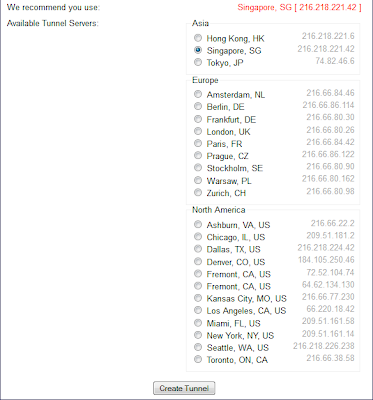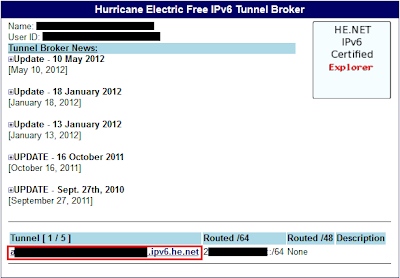As of Attitude Adjustment and Trunk this article is no longer applicable to set up 6in4 please refer to the new guide on OpenWRT WikiPages.
6 June is World IPv6 day.Major ISPs, home networking equipment manufacturers, and web companies around the world are coming together to permanently enable IPv6 for their products and services by 6 June 2012.
However not all Internet Service Provider support IPv6 for home users, however you can still get an IPv6 connection working by creating a IPv6 in IPv4 tunnel.
This is known as 6in4.
Your IPv6 packets will be encapsulated in IPv4 and sent via a Tunnel Broker via Hurricane Electric.
Hurricane Electric provides free tunnel brokers for end users.
TP-Link WR1043ND originally does not support IPv6 however by using the firmware Image I have compiled and share, you can create a 6in4 tunnel to enable IPv6.
This is because I included 6in4 as well as radvd packages.
This post will show you how to create a IPv6 tunnel broker and setup the OpenWRT router to provide IPv6 connectivity to connected wifi devices.
First go to http://tunnelbroker.net/ to register & create a free account.
After signing up, log in.
You can create up to 5 tunnels.
You may want to choose a tunnel server closest to your country you live in.
After creating the tunnel click on Main Page then click on the tunnel link (boxed in red).
You will go to this page which contains all your tunnel configuration.
Click on Example Configuration and Select OpenWRT
Next Open Up OpenWRT LuCI Router Configuration Page and add a new Interface:
Name the new interface "henet"
Configure the interface:
Set Advance Settings:
Set Firewall Settings
Save and Apply.
In Altitude Adjustment a dnsmasq has a updated version called dnsmasq-dhcpv6.
If you want to use dnsmasq-dhcpv6 just add the 2 lines to your /etc/dnsmasq.conf
The bold and underline octets refers to the HENET first 4 octets.dhcp-range=2001:1234:5678:9101::,ra-names
enable-ra
If you want to use radvd follow the guide below:
Now you need to configure Radvd to advertise the IPv6 Address to connected devices.
In OpenWRT choose Network -> Radvd
Follow the configuration below, remember to add 1 to the third octet, this is for a /64 IPv6 address only.
Click on the picture to zoom if you cannot see properly
Lastly click on interface -> lan
As above enter the same IPv6 address (35+1) in the IPv6 box
Remember to restart the interface and radvd.
You can now reconnect your wifi devices to the router.
It should be able to acquire IPv6 Addresses.
After that go to ipv6.google.com or www.kame.net/
For the webpages to display correctly your browser must be able to handle IPv6 as well.
Firefox, Internet Explorer and Chrome supports IPv6.